Direct Orders
How to give direct orders in Autozilla Repair Buddy application: Autoziila Repair Buddy is a user-friendly app that simplifies the process of ordering vehicle parts for repairs. Users can easily find and purchase the parts they need directly from the app.
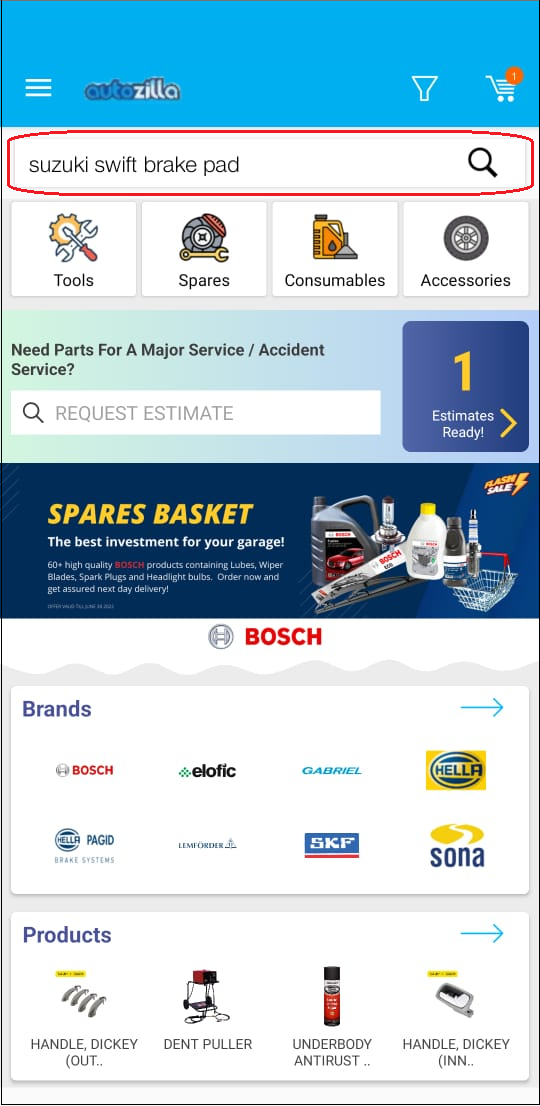
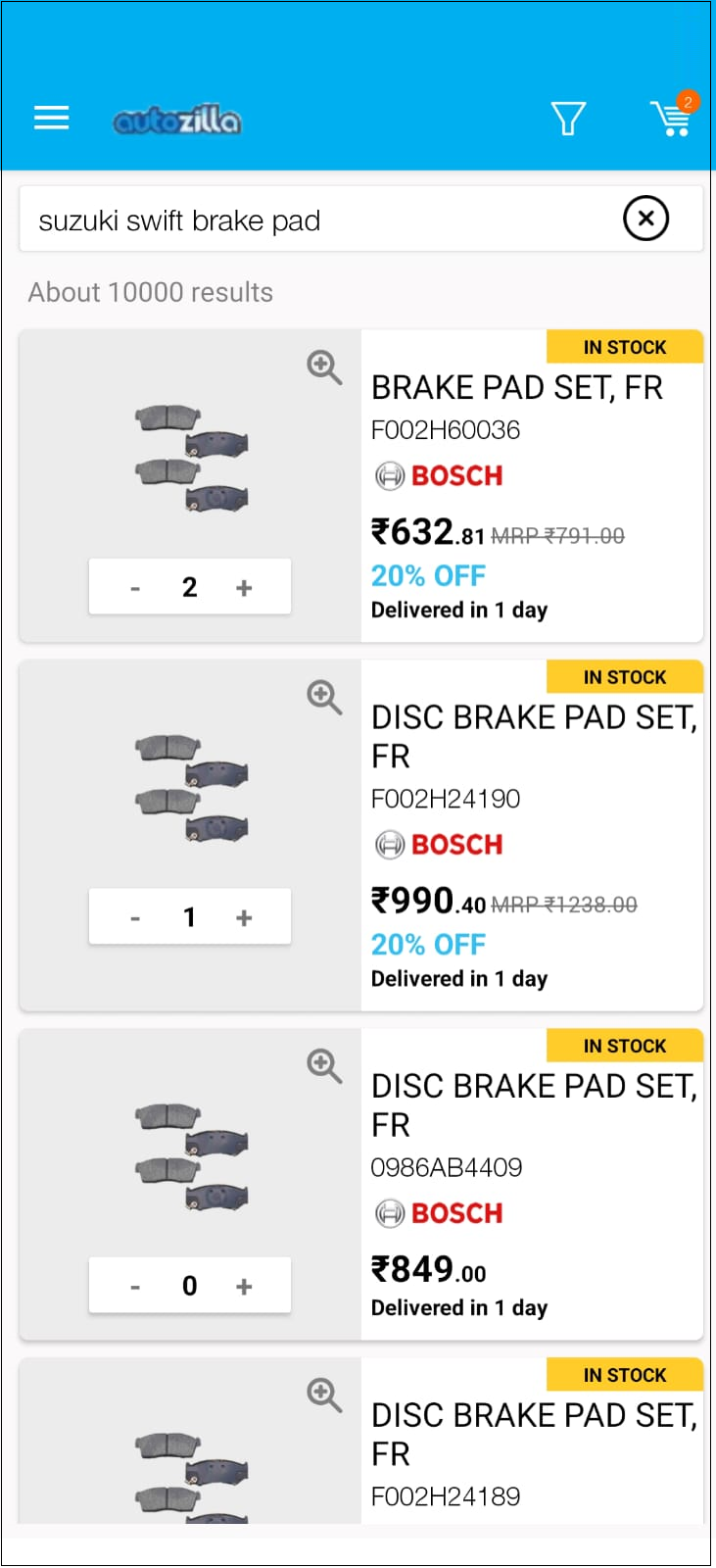
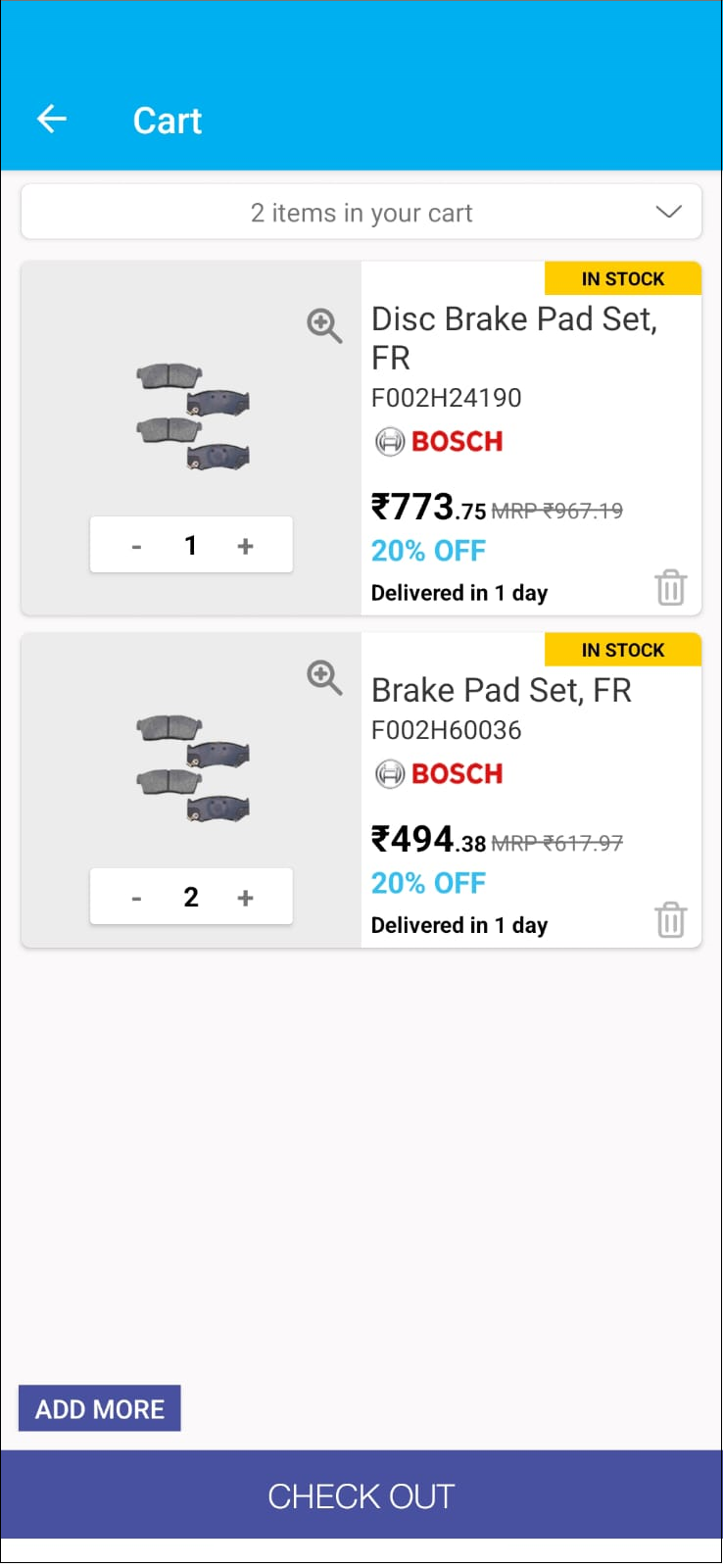
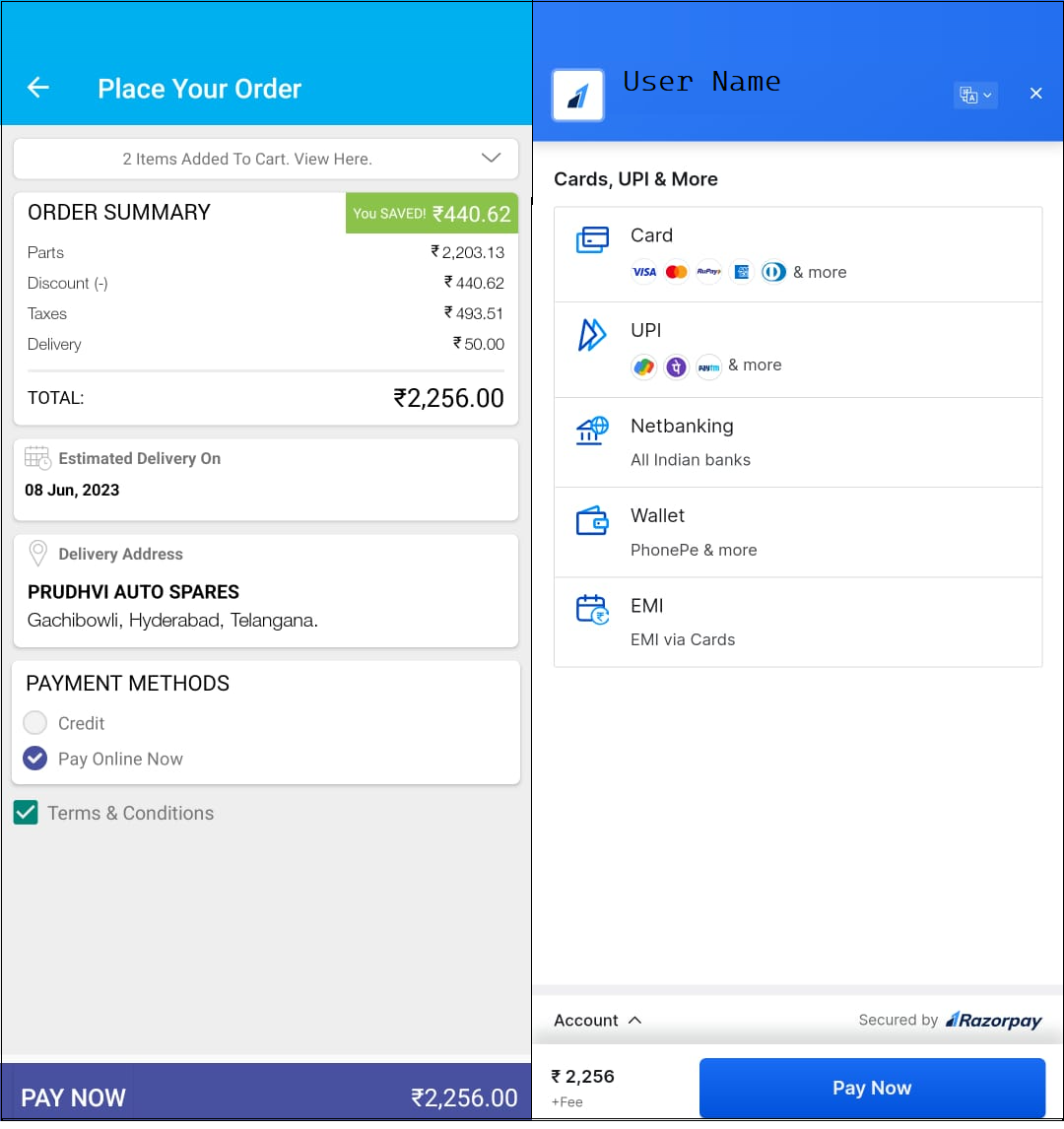
Simple following steps for place the Order in Autozilla Repair Buddy Application:
Here are the simple steps to place an order in the Autozilla Repair Buddy application:
1.Easily search for required vehicle parts on the application's homepage using the search bar. Users can search by name, part number, make, and model.
2. After entering the part details in the search bar, users can add the desired quantity to their cart. They can then review and confirm the items in the cart before proceeding with the order.
3. Users can continue adding more items to their cart even after adding initial parts. Once all the required parts are added, they can click on the "Checkout" option in the top-right corner to proceed with the order.
4. By selecting the "Check Out" option, users can access the payment page and proceed with confirming their order.
Related Articles
Tracking Estimations, Orders and Invoices
How to track Estimations, Orders and Invoices in Autozilla Repair Buddy application? In the Autozilla Repair Buddy application, users can conveniently track their estimations, orders, and invoices. By clicking on the button situated in the ...Covert the Estimation into an Order
How to convert your Estimation into an Order in Autozilla Repair Buddy mobile Application: With just a single button click, users can effortlessly convert their estimations into orders using the Autozilla Repair Buddy application. Steps- 1. On the ...Payments by credit and online.
Option to make payments using credit cards and online payment methods- Autozilla Repair Buddy is a mobile app that offers users convenient payment methods for services. The app provides two primary options for payments: Credit and Pay online. These ...