Generating Purchase Returns
How To Generate Purchase Return In Autozilla POS?
Autozilla POS's Returns to Vendors module offers a user-friendly and efficient solution for tracking and managing vendor returns. With this feature, users can create return orders, manage return inventory, and issue refunds or store credits to vendors. It provides a streamlined and convenient approach to handle all aspects of vendor returns
Sequence “Returns” icon > “ Purchase Returns” option > “Purchase Returns “ > Select invoice no. > Fill in Details > “Returns” Option > Confirm
Step 1: Click on the  Icon located in the Lowermost panel of the POS page. The following page is displayed.
Icon located in the Lowermost panel of the POS page. The following page is displayed.
- Now click on the
option in the top left corner.
Step 2: Click on 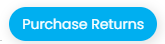 the button on the upper right side of the page.
the button on the upper right side of the page.
Step 3: Select the invoice number from the search bar on the upper right-hand side of the pop-up.
Step 4: We can input the required details such as the "Reject Reason" and "Quantity" or make any desired edits in the necessary fields. This allows us to provide specific information or modify the existing data as needed.
Step 5: Now, select the row by clicking on the check box at the beginning and clicking on the  option. A confirmation pop-up appears, requesting our confirmation or approval.
option. A confirmation pop-up appears, requesting our confirmation or approval.
- Finally, click on the
option to proceed.
Autozilla POS's Returns to Vendors feature provides a comprehensive solution for tracking and managing vendor returns. It allows businesses to create return orders, manage return inventory, and issue refunds or credits seamlessly. This feature streamlines the vendor returns process efficiently.
Related Articles
Tracking Your Purchase Returns
How To Track Your Purchase Returns In Autozilla POS? Autozilla POS includes a Returns Management feature, simplifying the handling and processing of customer returns. With this feature, businesses can effortlessly create return orders, manage return ...Generating Sale Returns
How to Create Sale Returns In Autozilla POS? With Autozilla POS, managing customer returns is made easy. Our user-friendly interface simplifies return tracking and organization, saving your time. Effortlessly manage all returns and ensure customer ...Tracking Your Sale Returns
How To Track Your Sale Returns In Autozilla POS? Autozilla POS offers a Returns Management feature that empowers businesses with a seamless and effective approach to handling returns. This feature simplifies the process of tracking returned items, ...Checking "Sale Orders" And "Purchase Orders"
How To Confirm The “Sale Order From Customer” and Create a “Purchase Order” for Vendor? Autozilla's POS system streamlines order management by providing a centralized view of all orders. The Orders feature offers a comprehensive overview, including ...Purchase Reports
How to Track your Purchase reports in POS? Autozilla POS provides a user-friendly and streamlined solution for managing purchase reports. With our software, businesses can effortlessly track and organize essential purchase records, including vendor ...